Simulating IP Multicast
IP Multicast
1. Dense Mode
interface interface-id
|
Specify the Layer 3
interface on which you want to enable multicast routing, and enter interface
configuration mode.
|
ip pim {dense-mode | sparse-mode |
sparse-dense-mode}
|
Enable a PIM
mode on the interface.
By default,
no mode is configured.
The keywords
have these meanings:
•dense-mode—Enables
dense mode of operation.
•sparse-mode—Enables
sparse mode of operation. If you configure sparse mode, you must also
configure an RP
|
show
running-config
|
Verify your entries.
|
ip
multicast-routing distributed
|
Enable IP multicast
distributed switching.
|
show ip igmp
groups detail
|
Display the (S, G)
channel subscription through IGMPv3.
|
2. Sparse Mode
ip pim
rp-address ip-address [access-list-number] [override]
.
|
Configure the
address of a PIM RP.
By default, no PIM RP
address is configured. You must configure the IP address of RPs on all
routers and multilayer switches (including the RP). If there is no RP
configured for a group, the switch treats the group as dense, using the
dense-mode PIM techniques
|
ip
multicast-routing distributed
|
Enable IP multicast
distributed switching.
|
show ip igmp
groups detail
|
Display the (S, G)
channel subscription through IGMPv3.
|



















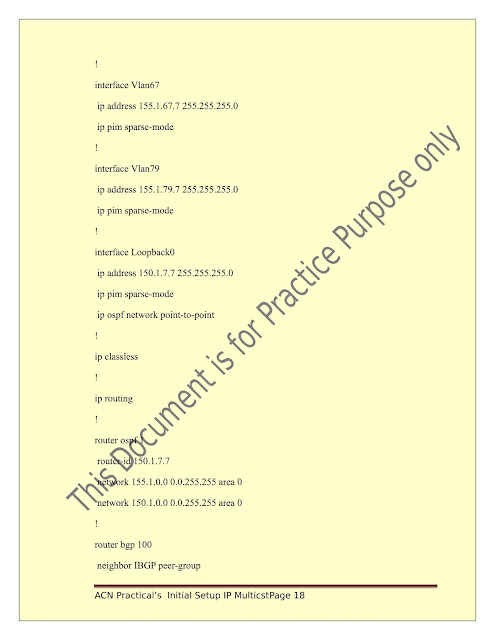
















0 comments:
Confused? Feel free to ask
Post a Comment